Do you know what is an “air duster”? If your answer is  , explain in one sentence. If your answer is
, explain in one sentence. If your answer is  , do not just write “no”, make a guess.
, do not just write “no”, make a guess.
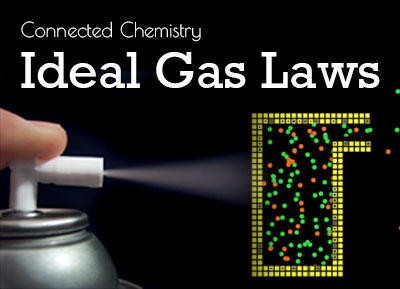
Overview
This lesson introduces the students a real world fixed-volume container with gas: an air duster can. An explanation of the contents of the air duster can requires an understanding of gas particle behavior, which students will develop throughout the unit. The students are asked to generate three types of explanations about the can: (1) a text-based explanation, (2) a sketch illustration, and (3) a computational model. They develop the third explanation in three sub-steps. First, they build a static representation of the gas particle system using a NetLogo particle sandbox model. Then, they define the behavior of gas particles (e.g., their movement, collisions) using a blocks-based modeling toolkit. In this step, they work with only a few particles. Lastly, they bring in their gas behaviors to the particle sandbox and make their static model dynamic.
Throughout this lesson, they learn the rules that govern their behaviors and interactions by adding the rules into the model one-by-one. While observing the consequences of “running” these rules and the resulting motion of the particles. In addition, gain a familiarity with a microscopic view of the system and with the NetLogo model interface they will use again in later activities. This familiarity is a critical learning goal in the first Activity, since the use of computer interface (buttons, sliders, switches, etc...) becomes progressively more sophisticated in future activities. Finally, students reflect on their models and modeling practices.
Standards
Next Generation Science Standards
- Physical Science
- [HS-PS2] Motion and Stability: Forces and Interactions
- NGSS Crosscutting Concept
- Patterns
- Systems
- Structure and Function
- NGSS Practice
- Analyzing Data
- Constructing Explanations, Designing Solutions
- Asking Questions, Defining Problems
- Using Models
- Arguing from Evidence
- Conducting Investigations
Computational Thinking in STEM
- Data Practices
- Analyzing Data
- Collecting Data
- Creating Data
- Manipulating Data
- Visualizing Data
- Modeling and Simulation Practices
- Assessing Computational Models
- Designing Computational Models
- Using Computational Models to Find and Test Solutions
- Using Computational Models to Understand a Concept
- Computational Problem Solving Practices
- Assessing Different Approaches/Solutions to a Problem
- Computer Programming
- Troubleshooting and Debugging
- Systems Thinking Practices
- Investigating a Complex System as a Whole
- Thinking in Levels
- Understanding the Relationships within a System
Credits
The 2019 version of this unit is developed by Umit Aslan (umitaslan@u.northwestern.edu) and Nicholas LaGrassa (nicholaslagrassa2023@u.northwestern.edu).
Acknowledgement
A majority of this unit is adopted from the earlier Connected Chemistry units developed by Uri Wilensky, Mike Stieff, Sharona Levy, and Michael Novak (see http://ccl.northwestern.edu/rp/mac/index.shtml for more details). Some elements are also taken from the Particulate Nature of the Matter unit developed by Corey Brady, Michael Novak, Nathan Holbert, and Firat Soylu (see http://ccl.northwestern.edu/rp/modelsim/index.shtml for more details).
We also thank undergraduate research assistants Aimee Moses, Carson Rogge, Sumit Chandra, and Mitchell Estberg for their contributions.
Activities
- 1. What is an air duster?
- 2. What is inside the can?
- 3. Discussion: Let's talk about our sketches
- 4. Using computational modeling to constructing a static model of the air duster can
- 5. Discussion: Let's talk about our static models
- 6. How do the particles behave?
- 7. Testing our particle code with many particles
- 8. Discussion: How do the particles behave?
- 9. Reflecting on our models
Student Directions and Resources
Welcome to the first lesson of the Connected Chemistry Ideal Gas Laws unit!
In this unit, we will investigate what causes gas pressure, how it is measured, and how it is affected by the properties of the particles that make the gas and the characteristics of the container they are in. To achieve this goal, we will study gases
- at the macroscopic level by exploring real world objects such as basketballs, air duster cans, and basketballs.
- at the microscopic level by using computational models.

We will begin our exploration with an air duster can. This everyday object will help us understand:
- How do gases behave in a fixed volume container?
- What are computational models?
- How do we create them?
- Why do we need them?
- How are they related to scientific models?
1. What is an air duster?




Question 1.1
Question 1.2
Why would anyone even need an air duster? Write as many reasons as you would like to. If your answer to the previous question was  , try to guess.
, try to guess.
Question 1.3
How does an air duster work? What is inside the can? If you are not sure, just hypothesize please. Write as many possibilities as you can think of.
2. What is inside the can?
Let's watch the following video of someone cleverly "hacking" an air duster. This demonstration may give us a better idea on how it works.
Question 2.1
Compare the following two experiments? Why don't the papers move initially? Why do they move in the second experiment? Please elaborate (min. 2 sentences).


Question 2.2
 What happens when the person presses the valve after pumping air? Explain what happens both inside and outside the air duster. (min. 3 sentences)
What happens when the person presses the valve after pumping air? Explain what happens both inside and outside the air duster. (min. 3 sentences)
Question 2.3
Now please illustrate your previous answer using the sketching tool below. What happens when the person presses the valve after pumping air? Please do not spend more than 6 minutes on this task.
Note: You can omit the paper pieces in your drawing.
Warning!: The "Clear" button will clear the whole sketch! If you want to erase parts of your drawing, use the white colored pencil.

Question 2.4
Can you explain your sketch? Which kinds of shapes did you draw? Why? (min. 3 sentences).
3. Discussion: Let's talk about our sketches

Please set your computer aside briefly (do not close this page) and join the classroom discussion that your teacher is going to moderate.
Note: If you the discussion has not started yet, please answer the extra credit question below as you are waiting.
Question 3.1
If the discussion has not started yet, start answering this question: Can you think of objects similar to the air duster can? List as many as you can and explain how it is similar to the air duster.
Question 3.2
Before moving on, please reflect on the classroom discussion briefly. How did other groups' ideas compare to your group's idea? How has your thinking changed? Did you learn new things? Did you find yourself asking more questions? (min. 4 sentences).
4. Using computational modeling to constructing a static model of the air duster can
In this unit, we are going to work with a few fundamental assumptions about gases. The first of them is: gases are made up of many individual particles (molecules).
However, we cannot see the gas molecules inside the air duster can; they are too small to see with only our eyes 👀. Instead, we will use NetLogo 🔗 to develop a computational model to visualize the molecules inside the air duster can as the air is being pumped into it. NetLogo is a free programmable environment for building and running computational scientific models that simulate natural and social phenomena.
Scientific models 🔗 are used to explain and predict the behavior of real objects or systems and are used in a variety of scientific disciplines. They can be expressed in many different ways. For example, your written explanations and sketches can be considered as informal models of the gas behavior in the air duster can.
Below is a simple particle sandbox modeling toolkit. We can use this simple modeling toolkit to construct static systems that include basic particles and barriers. The short video above demonstrates how to use this tool.
Now let's re-create an approximation of our sketched models of the air duster can using the simple modeling toolkit below!
Please do not spend more than 6 minutes on this task.
Question 4.1
When you are done building your model, save it using the 
| File | Delete |
|---|---|
Question 4.2
Also take a screenshot of your model using the 
| File | Delete |
|---|---|
Question 4.3
How does this modeling toolkit compare to the sketching activity in the previous page? What are the similarities? What are the differences?
(min. 2 sentences).
5. Discussion: Let's talk about our static models

Again, please set your computer aside briefly (do not close this page) and join the classroom discussion that your teacher is going to moderate.
Note: If you the discussion has not started yet, please answer the extra credit question below as you are waiting.
Question 5.1
If the discussion has not started yet, answer this question: The sandbox model you just used is obviously very limited. It only has a small number of tools. If you were to extend it, what would you add? What kind of options would you give to the users? Why? (min. 2 ideas)
Question 5.2
Before moving on, please reflect on the classroom discussion briefly. How did other groups' ideas compared to your group's idea? How has your thinking changed? Did you learn new things? Did you find yourself asking more questions? (min. 2 sentences).
6. How do the particles behave?
The particle sandbox model allowed us to create simple gas molecules and place them inside containers. However, it did not allow us to see how the particles behaved. We can use computer models to animate the particles, too.
Below is another simple modeling toolkit that allows us to define the behavior of gas particles. For simplicity, this toolkit allows you to work only up to 4 particles. The short video on the right demonstrates how to use the blocks below the model to program the behavior of the particles. Please watch it carefully if you are having difficulty with the blocks.
A few quick points:
- Click
to reset the model and click
to run your model.
- Your code should always start with the
block, or the model will not know what to do.
- Your code will be performed by the particles continuously.
- For example, if you wrote that "each particle + moves zig-zag", each particle in the model will move one step forward doing a zig-zag movement and then move one more step forward the same way, and so on. This will keep going on as long as the GO button is pressed.
Now let's try to figure out how gas behave inside a container!
Please do not spend more than 6 minutes on this task.
Question 6.1
When you are satisfied with the way the particles behave, 
| File | Delete |
|---|---|
Question 6.2
Which types of blocks did you use? Please explain your reasoning for each block.
Example: block: I used the "moves ____" block | because: I think the molecules moves so and so ....
Question 6.3
Please reflect on your modeling process: What was easy? What was hard? (min. 2 sentences)
Note: If you have time, also reflect on what was enjoyable and what was not enjoyable.
7. Testing our particle code with many particles
Now we can put our static particle sandbox model and our particle behavior block codes together. Let's use the combined modeling toolkit below to:
- Load your static model design from Page 4* using the
button.
- Re-create your blocks code and run it within your sandbox model.
- If the model does not behave as you anticipated, change your experiment design (e.g., add more particles, walls) or blocks-code to manipulate your model.
Note: If you don't remember the code you wrote in the previous step, you should be able to see a link to your blocks code screenshot below the modeling toolkit.
* If you did not save your design, try to recreate it as best as you can. But this time, don't forget to save it.
Question 7.1
Did you have to change anything in this step (e.g., particles, walls, block codes)? If yes, please explain each change briefly.
Question 7.2
Did your air-duster-can model work as you expected? Did you need to change anything? Explain briefly (min. 2 sentences)
8. Discussion: How do the particles behave?
 One last time, please set your computer aside briefly (do not close this page) and join the classroom discussion that your teacher is going to moderate.
One last time, please set your computer aside briefly (do not close this page) and join the classroom discussion that your teacher is going to moderate.
Note: If you the discussion has not started yet, please answer the extra credit question below as you are waiting.
Question 8.1
If the classroom discussion has not started yet, start answering the following question: If you were to be able to add new code blocks to this computational model, what would you add? Choose a title for each block and explain in 1-2 sentences.
Question 8.2
Before moving on, please reflect on the classroom discussion briefly. How did other groups' ideas compared to your group's idea? How has your thinking changed? Did you learn new things? Did you find yourself asking more questions? (min. 2 sentences).
9. Reflecting on our models
In this final section, we will compare all three of our models (written, sketch, and computational).
Question 9.1
How does each of your models (textual, sketch, computational) compare to what happens inside the actual air duster can?
Question 9.2
Do you think your computational model actually represents what is happening in real life? Please elaborate (min. 2 sentences).
Question 9.3
Optional follow-up question
If you were to explain your final understanding of how the “air duster can” works in real life as a grand, coherent theory, how would you express it? (no more than 3 sentences).
